Hi guys, it’s new motion graphics tutorial. Here i’ll made animation with circle shape layers in After Effects. And of course i used a twitch plugin. It’s very cool plugin, and sometimes really useful. If you don’t have it, you can find it on videocopilot.net.
One of my subscribers gave me the basic idea of this video. He sent me a video with a similar animation and asked me how it’s done? Animation seems interesting, so I recorded this tutorial today.
YouTube: https://www.youtube.com/channel/UC8fzs5HGpG3NHyesQwF5rEA
Facebook: https://www.facebook.com/profile.php?id=100010919761241
Google+: https://plus.google.com/u/0/b/111744973844993600982/+IlyaGstudio/posts
Group:https://www.facebook.com/groups/1582546532036779/permalink/1584972625127503/?pnref=story
source
Twitch Tutorials for your Stream
Detailed video tutorials that will help you with everyday Twitch usage and improve your experience.
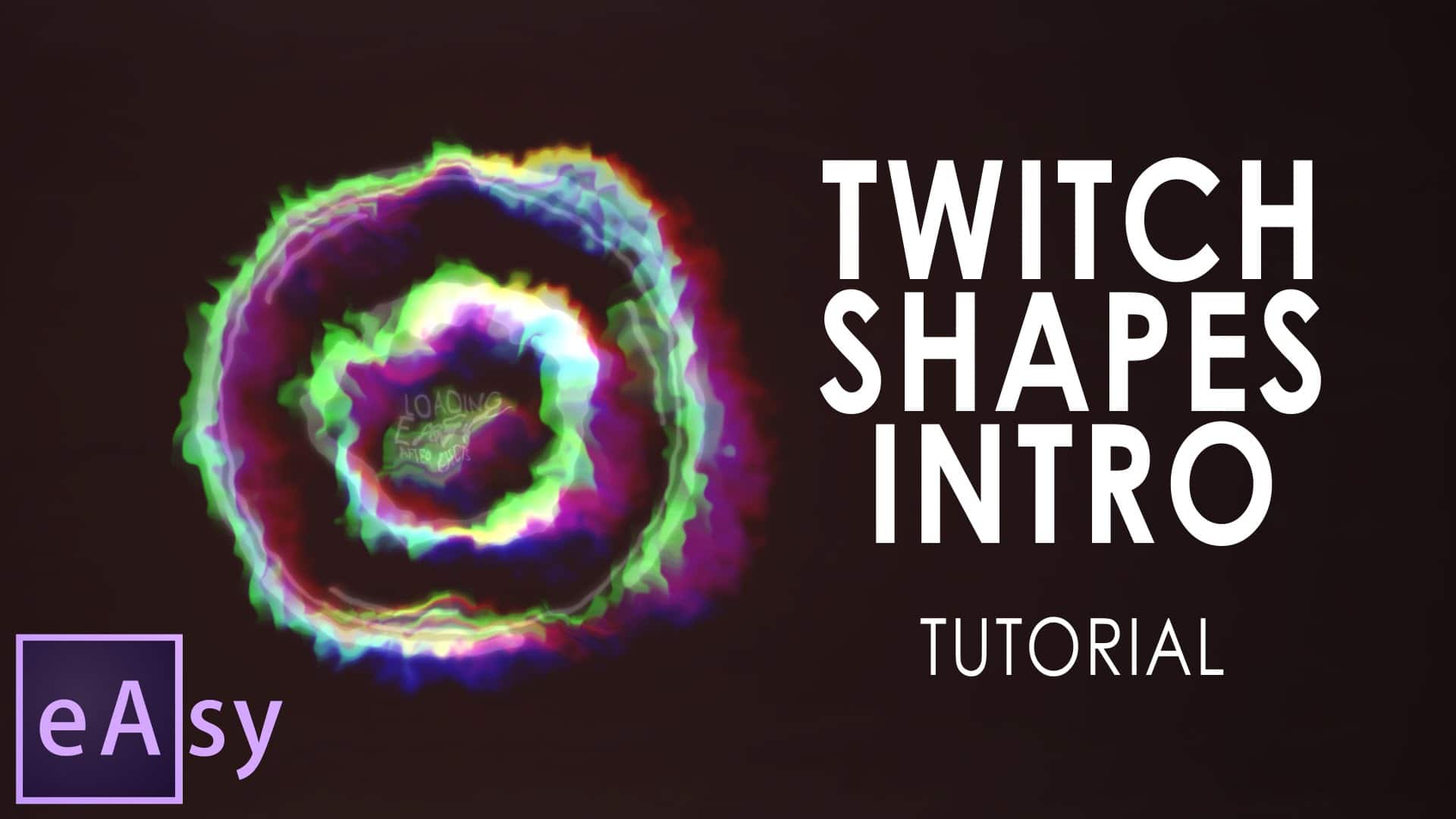
Sweeeeeeeet
Can i download this?
This simple animation(for expert) intermediate(for newbie)… U should at least tell us the shortcut if there is no voice over. Btw, great tutorial
cool burt it the worst soundtrack i ever heard
How does he select the specific keyframes and group them near eachother when adjusting them? For example, at the 4:00 mark, the properties size, start, end, and stroke width are all selected and grouped together even though in their original locations they're all separated. Any answers?
music at 8:38???? pleaseeeee :3
Good job! Thank you! 🙂
Hey! How made i that purple wooshe effect? in the begining
I need something done like this, how much would you charge to have this one done for me? If anyone else can do this please let me know
I'm gunna have to watch your videos in slowmotion. Fml
at 2:48 my expression option does not appear, is there a short cut for that?
love you tutorials
may I ask what the background music name? very nice
where can i get that sound effect at the begin
wow nice!
where can i find the twitch plugin for mac? videocopilot.net download link for mac is not working currently…anyone have solution on that?
Good tutorial and I'm also a fan of the no-voiceover tutorials. How long have you been using after effects?
I did not understand anything
Just perfect ! Thank you
Is it okay to use the sound effect that you used for the intro? 🙂
Easy My Butt… Lol… I Could Never Do This… This Guy Is A Master
Thanks Buddy <3
song at 08:40 ?
always here with good content ! 🙂 thank you
music in the end of video name please
Crazy video bro really liked it
You really need a microphone.
Продолжай в том же духе! Очень красиво!
Beautiful!