This will show you guys a possible solution to stream games in twitch in fullscreen with chat overlay if you only have a single monitor avaiable preventing you from loosing fps for playing in windowed or bordeless window mode. Very usefull for low end pc like mine 😀
If the video helped dont forget to follow me in twitch, twitter and youtube.
http://www.twitch.tv/penetras69
Tweets by p3netras
Video Links:
http://obsproject.com/download
http://www.overwolf.com/
http://www.nightdev.com/obschat/
Music Credit:
https://www.youtube.com/user/teknoaxe
source
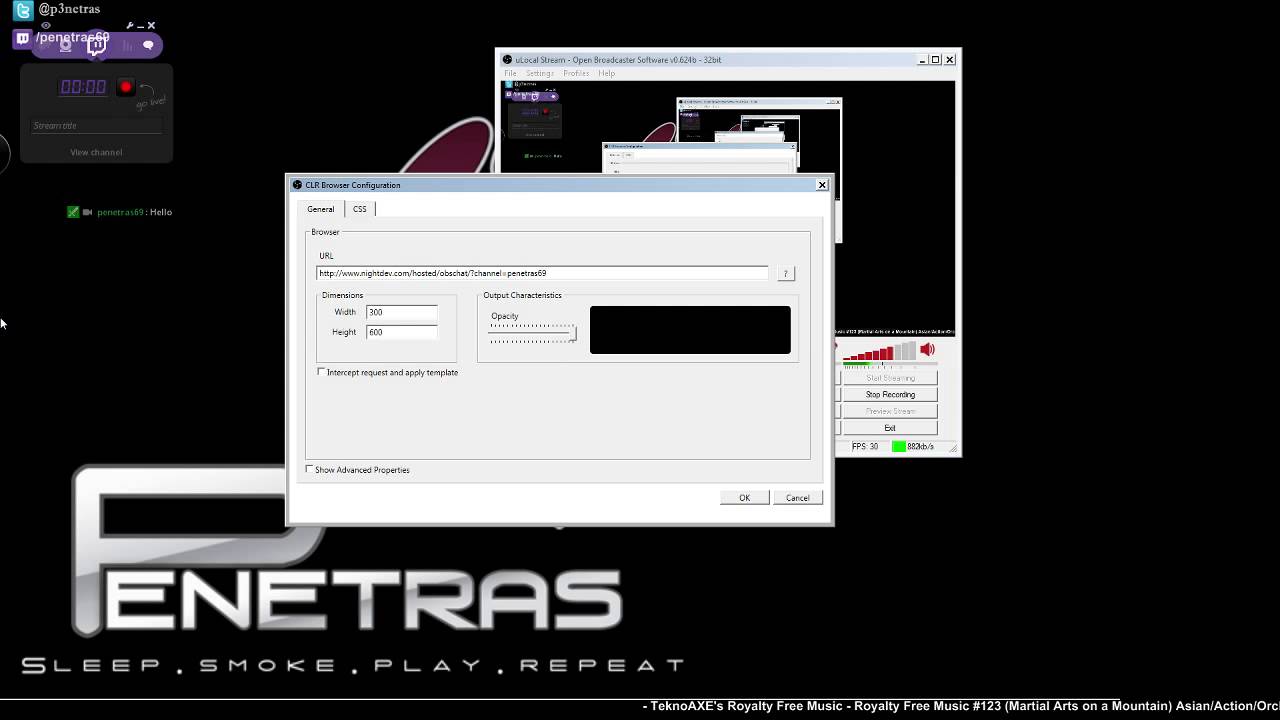
Gracias por el video pero no me funciono se queda en conectando…….
thanks
Firts of all, thank you for this tutorial video, it was very helpful, but i have a question. Is it possible to set the chat window unclickable? I play a lot of ARPG games(like Diablo), and it is very annoying, when i click into the chat window instead of the game.
Thank you soo much!
it isn't working for me i openede every single game.i have in full screen did everything right and still it doesn't work, the twitch chat doesn't appears in full screen also not even the hotkeys work.
The dock in just vanish when i open in full screen, what can i do to see the chat?
Very usefull video, thanks for the subtitles ! Buy new mic dude 😛
there a way to do this without obs? obs does not work for me.
Hi Does this work for ps4 I stream from my ps4 via twitch but I wanna be able to play in a full screen and get the messages on my pc?
My URL is blank when I click next
Thanks for the tutorial!
One get a better mic. Two IF it's a tutorial then do it step by step with links!
Very usefull thanks man
Can i do this with YT livestream ? I mean if i livestream to youtube, can it show chat within the game ?
You is best Men
where is the clr browser
Thank you for the video it helps me out hopefully by the seems of it, it should. =]
Liked commented and subscribed.
thanks sooooo much sir !!!
Can i only view the chat while im jn a fullscreen game? I dont want to have the chat stream together with game…
Viewing Twitch chat and gaming in a single monitor is something I always wanted.
But WHY would you use Overwolf's streaming app's chat to then use a another streaming program that requires an external browser plugin to show chat.
Overwolf already has both Twitch streaming and in-game chat overlay why get programs from here and there when Overwolf does all in 1 program?
I currently use EvolveHQ and I'm planning on moving to Raptr. All 3 have streaming but Evolve doesn't have transparent overlay you gotta check from time to time. Raptr has it all plus more you play a game you get free in-game goods from rewards program.
Useless. It don't want to install. Thag overwolf crap. At the end of downloading/installing it suddenly ask if I seriously want to quit while I did not press anything. I can choose cancel or wxit either way it just disapperas and program is not installed. What a huge pile of crap. I wonder if there is some way to have twitch chat overlay on game.
There is no CRL Browser
I get the chat in OBS and I get the chat from overwolf but I dont get the white chat you got that overlays your game so i can see the chat ingame. What am I supposed to do to get it since I dot get it when i am done with the CLR Browser like you do
Hi, my name is Sarah and I loved by your video! Keep up the great work and if you get a chance, stop by my channel and check out my videos. I recently started a gaming channel and I would like to get some feedback. Thanks ^_^
wont be using it but thanks for the upload
I did everything step by step, it doesn't show up on my screen. You had two windows, one where you typed text and the other where it showed up in bright white, I only have the one where you type text and the text then appears in that same window. Where is the other one? I added the CLR browser but nothing appears. However, it DOES show up in the preview and in the stream so viewers can see it, but I can't see it anywhere except in the preview. Its like its invisible. Is there some settings in Overwolf that need to be adjusted or something?
So question- is OverWolf meant so you can view the chat over the game your'e playing and the CLR plugin to have the chat show up in stream only? Just want to make sure I understand the goal of each. If I don't want to view the chat over the game I'm playing, say I have another way to view it, I can just install the plugin to make sure the chat comes up in stream, yes?
overwolf chat is unable to connect :/ i'm never able to connect to the chat for some reason…
but how is it showing it in ur game ?
dude can u reply me how to install dat CLR browser? its not showing me in OBS Add source :O
can u teach me how to make my stream full screen ?
thanks good video just what i was looking for but was never able to find something good for on monitor chat over lay in game works really good, but only tested it with BF4 so for.